Do you have a smartphone and use WhatsApp? Do you have a bank account and is it in the State Bank of India (SBI)? If yes, then from today you can check your bank balance through WhatsApp, get account statements, mini statements, and many other services through just one message. SBI WhatsApp Banking service is free for all customers.
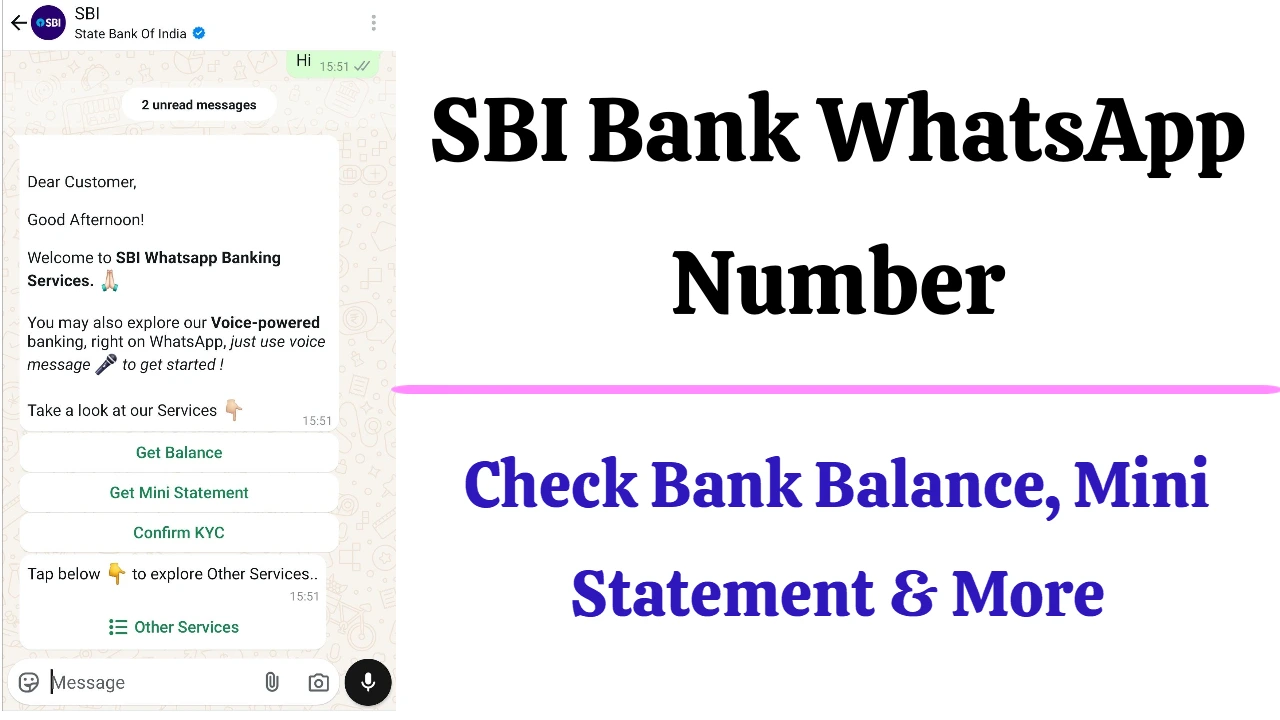
Recently the State Bank of India (SBI) launched its digital service WhatsApp Banking. You can avail of many banking services at home through WhatsApp, in just a few seconds. You will get complete information about this service from here.
What Is SBI WhatsApp Banking Service?
In recent times, everything is digitalization happening in the country and the world. A new service has been launched by the State Bank of India and its name is “SBI WhatsApp Banking Service”. Through this service, you can do many things through WhatsApp on your mobile at home without going to the bank.
To use this service, you just have to send a message on your WhatsApp to the official number of SBI and you will get a reply as to which service you want to avail. Whatever service you choose, you will get the answer immediately on WhatsApp itself.
Which Services You Will Get Via SBI WhatsApp Banking?
- Get Balance
- Mini statement (up to 10 transactions)
- Account statement (up to 250 transactions)
- Other Statement services ( home loan and Edu loan interest certificate)
- Pension slip service
- Information on Loan products (Home loan, Car loan, Gold loan, Personal loan, Educational loan) – FAQ and Interest rates
- Information on Deposit products (Savings Account, Recurring deposit, Term deposit – Features and Interest rates
- NRI services (NRE Account, NRO Account) – Features and Interest rates
- Opening of Insta Accounts (Features /Eligibility, Requirements & FAQ)
- Contacts/Grievance redressal helplines
- Pre-approved loan queries (Personal loan, Car loan, Two wheeler loan)
- Digital Banking information
- Promotional offers
- Download Banking Forms
- Holiday Calendar
- Information on debit card usage
- Information on Lost /Stolen Card
- Nearest ATM/Branch locator
SBI WhatsApp Number
The official WhatsApp number of the State Bank of India is +91 9022690226. You just have to send a message by writing “HII” on this number on WhatsApp and you will immediately get a reply on WhatsApp as to which of these services you want to use.
How To Use SBI WhatsApp Banking Service?
To use the State Bank Of India’s WhatsApp Banking Service follow these steps and use.
1) First, You have to send an SMS to this number +917208933148
2) Type “WAREG ACCOUNT NUMBER” & send a message to the above number.
For example, My account number is 12345678 so I can type “WAREG 123456789” and send the text to this number +917208933148.
3) As soon as you send the message, you will get a confirmation message that you can use the WhatsApp banking service.
4) Now you have to save the official WhatsApp number of the State Bank of India +91 9022690226 on your mobile.
5) Send “Hii” on this number and use SBI WhatsApp Banking Services.
6) To use this service, you will have to send a message from the same number which is linked with your bank account.
Note:- To use the WhatsApp banking service of State Bank of India, first of all you have to send a text message to the number given above and then after saving the WhatsApp number in your mobile, go to your WhatsApp and type “Hii” on the given number. Can. If you do not activate the service by sending a text message, you will not be able to use this service.
Conclusion
Finally, in this post, you get information about the WhatsApp banking service of the State Bank of India. Some steps were mentioned above with the help of which you can get information about how to use this service on your mobile. Friends, both numbers are available on the official website & avoid fake information. Before using any banking information, go to the official website or bank branch to know about it and use it later. Thank You!
FAQs On SBI WhatsApp Banking & SBI WhatsApp Number
Yes, the State Bank Of India (SBI) WhatsApp Banking Service is a safe and end-to-end encryption-free service.
The WhatsApp number of SBI is +91 9022690226. If you are a registered customer you can use this service from your WhatsApp.
SBI customers can send a text message “WAREG ACCOUNT NUMBER” to +917208933148 number & register for their WhatsApp Banking service. For example, my account number is 123456789 so I can send SMS like “WAREG 123456789”
Yes, State Bank Of India (SBI) WhatsApp Banking Services is free and every SBI customer can use this service via their WhatsApp account.
No, this WhatsApp Banking Service is used by only SBI-registered customers. Any other bank customer can’t access this service.


