Train-related services that were provided in NTES, Rail Madad, Food On Track, UTS, and IRCTC Rail apps will now be available through a single app, SwaRail. You can easily download the SwaRail app from the Apple Store or Google Play Store. For this, you have to go to the store and type SwaRail and then click on install to install it.
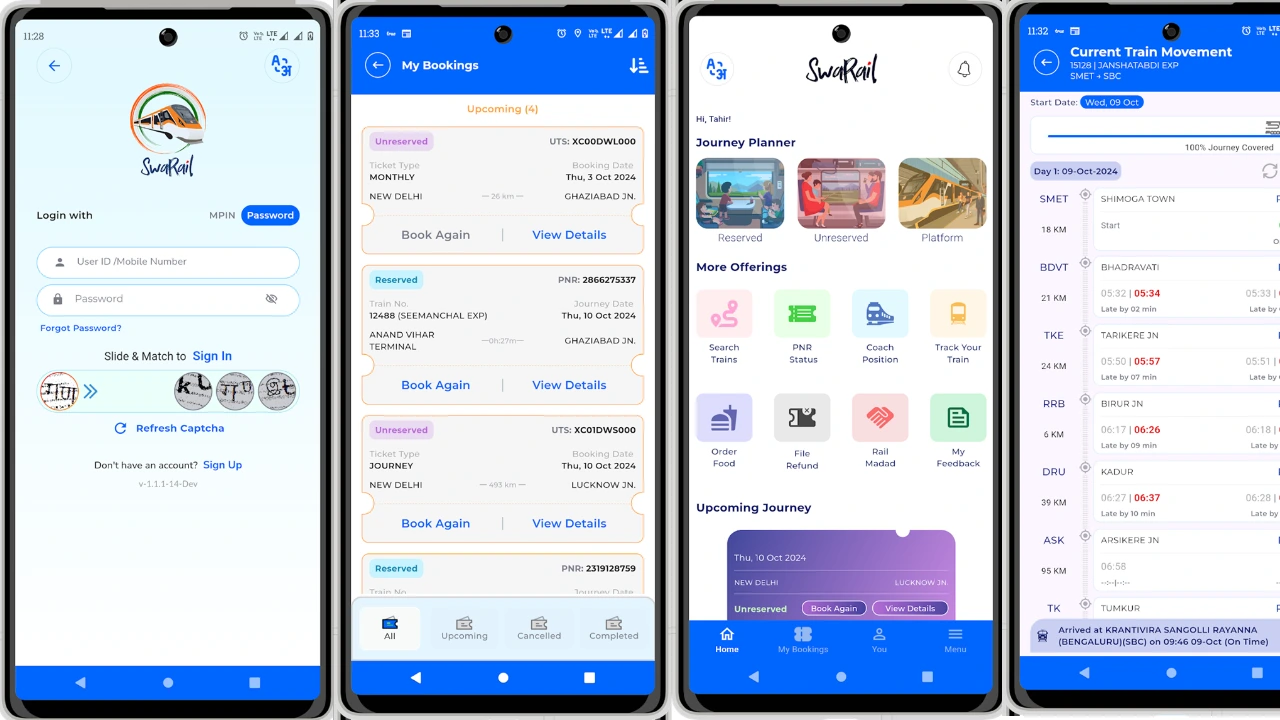
The Indian Railways recently launched a new application for passengers across the country. SwaRail is the new application for booking train tickets, real-time train tracking, ordering fresh food, and more.
Passengers can also complain about rail services on this application. Android and IOS users can download this application from the Play Store and Apple Store. Passengers can also request refund money after canceling their tickets.
SwaRail: The Ultimate All-in-One Indian Railways App
- Search Trains
- PNR Status
- Coach Position
- Track Your Train
- Order Food
- File Refund
- Rail Madad
- My Feedback
- Upcoming Journey
SwaRail App Download
SwaRail is a newly launched mobile application for Indian Railway passengers. This app provides many facilities, such as Ticket Booking, Ordering Food, Tracking The Train, and more. You can download the SwaRail app from the links below.
This app is made by the Centre for Railway Information Systems. In this application, you can get so many features. This app is really useful for every person who is traveling on a Train. Now, this app is not launched for everyone. Only the beta version of this app is available.
Features Of The SwaRail App
First, you will see the Journey Planner at the top of the app. In this section, you will see three options Reserved, Unreserved, and Platform.
Reserved ticket means you booked tickets like AC, Non-AC, Sleeper Class types of tickets you can book from.
Unreserved tickets mean you can book local train tickets like the UTS app you used before.
Platform means you can book a ticket for Platform when you go to take someone and visit the Railway Platform.
How To Download The SwaRail App?
- First, Go to the Apple Store or Play Store on your mobile phone.
- Now go to the search bar and search “SwaRail”.
- Now, install the app and open it.
- When you first open this app, you will be asked to register.
- There you will have to register by entering your mobile number and verifying it with an OTP.
- After doing this, you will have to generate an MPIN and complete your process.
- In the app, you will currently only get the option of English and Hindi languages.
Download SwaRail App For Android & IOS
| Android | Click Here |
| IOS | Click Here |


