Today we are here to inform you about how to download your Aadhaar card online at home within few minutes. Read the complete information in detail below.
Aadhaar card has become very essential nowadays and everyone must have it. If you are a citizen of India then you must have an Aadhaar card as an identity card. Now you can save your Aadhaar card on your mobile by downloading it. You will get information on how to do it from here.
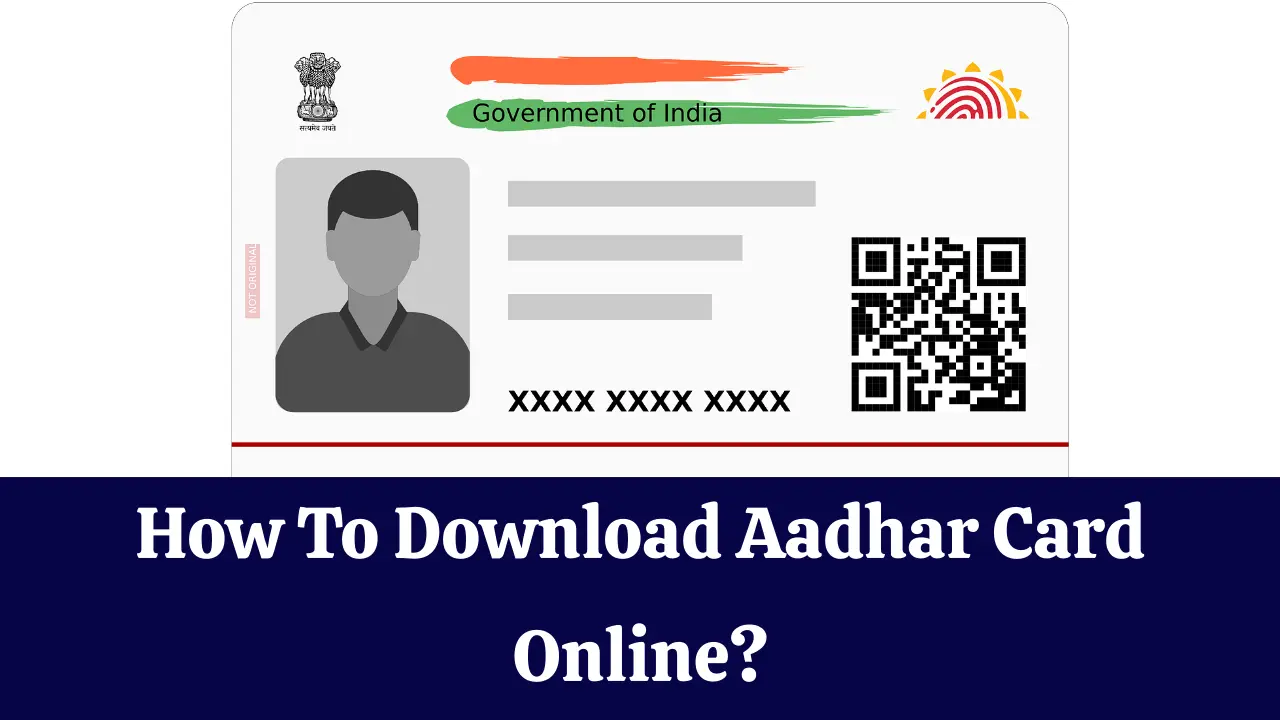
What Is Aadhar Card?
The Aadhaar card is an identity card issued by the Government of India for every individual. It is a unique identity card with 12 12-digit numbers. You can present an Aadhaar card as proof of identity or as any other proof. In which you are biometrically identified and saved.
How To Download Aadhar Card Online?
1) First, you have to go to its official website uidai.gov.in.
2) Now you have to choose the language you understand.
3) Now at the top you will see an option written as My Aadhar, click on it.
4) If you click on Get Aadhar then the third option will be Download Aadhar and you have to click on it.
5) As you click there, you will automatically go to myaadhaar.uidai.gov.in website.
6) After going to the website, click on log in, enter your Aadhaar number fill in the captcha, and click on Send OTP.
7) As OTP will come and enter and proceed your Aadhaar card will be downloaded automatically.
8) Read below what to do after download.
What After The Aadhaar Card Is Downloaded?
After the Aadhaar card is downloaded, when you open it, it will ask you for a password and it will open only when you enter that password. Here we are going to give you information about what is password.
In the password, you have to write the first four letters of your name in capitals and then your year of birth and click on OK, your Aadhaar card will open.
For example, my name is VIKRAM A. PATEL and my date of birth is 31/07/1992 so my password will be VIKR1992.
People have a lot of trouble with passwords which is not there. In your Aadhaar card, write the first four letters of your name in capitals and the year of your birth. That is your password.
It is not necessary that your Aadhaar card has a first name only. If your surname also comes first, don’t stress and write the four letters of your surname in capitals and then the year of your birth and open it.
Last Words!
So in this way, you can download your Aadhaar card at home. Many friends face password problems after downloading which we have given complete information above. Accordingly, you should proceed by following the steps. If you have any other query you can tell us through the comment box.


