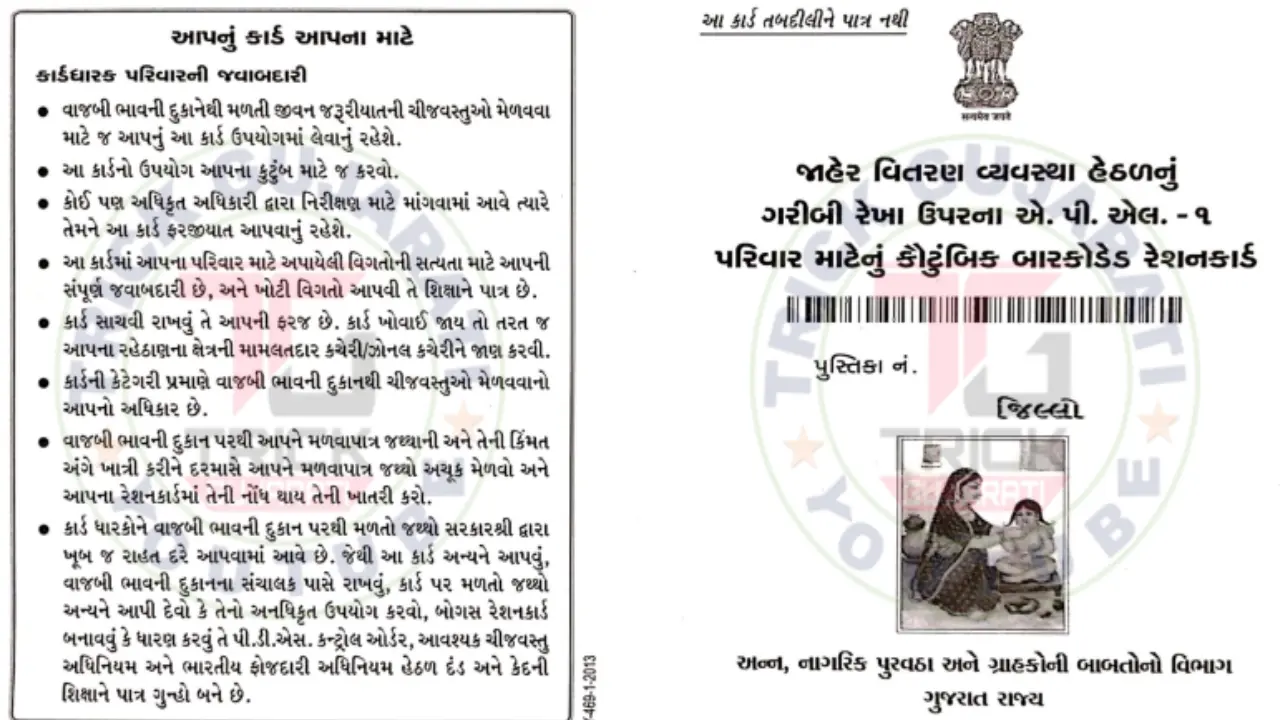
The state government gave important news to the ration card holders. The EKYC cardholder has been provided with a separate rattan. At present, if you look around, you can see huge queues for ration card e-KYC. But now you can also do EKYC in my account through the ration app.
At present EKYC is being done in every Mamlatdar office, Gram Panchayat, and various other places. It’s a fake app and fake people are also going around who can also do wrong by taking OTP with you. So that this does not happen you can go to Gram Panchayat or Mamlatdar office.
If you don’t want to stand in long queues and want to do EKYC at home through your mobile then here we will give you some information so you can do your e-KYC through My Ration App.
My Ration App Gujarat E-KYC
Now here we are going to give you detailed information on how to do e-KYC of ration card and what to do to check the status of done or not.
First of all, you have to download the official website of the Gujarat government for a ration card on your mobile. Click on the mobile app download link given below.
If you have downloaded My Ration Gujarat Application before and registered in it then you have to directly enter the mobile number and click on Send OTP. If you haven’t registered before then you have to click on it where it says new user.
To register by clicking on new user you have to enter your name and mobile number and click on verify mobile number. A verification code will go on the number you entered and you have to click on register me.
Now you will see it written that you have successfully registered. That means your registration is done. Now you have to click on login.
After clicking on login you have to enter your mobile number and click on Send OTP. As you enter the OTP, you will see the Public Distribution System, Ration Card details, Aadhaar and mobile number status, and other details written in Gujarati.
Now you have to go down and click on the profile that will appear written. Then you have to click on the link to your ration card.
Now you have to write the ration card number and the last 4 digits of the Aadhaar card of any person whose name is on your ration card. Then you have to click on the link to your ration card.
Now you will see your ration card details and have to read some Gujarati text tick the box of I accept consent and click on Generate Aadhaar OTP. You have to enter the OTP on the mobile number which is linked with the 4 digits of the Aadhaar card and click on Verify OTP.
If you click on Verify OTP, you will see that your ration card has been linked. Now let’s get the detailed information that you have to do EKYC.
How To Do Ration Card E-KYC At Home?
Now you will see three lines on the top left side, click on them and go to Home.
On Home you will go down so you will see Aadhaar EKYC written then click on it.
Now it will ask you to download the AadhaarFaceRD App which you have to download on mobile.
Now you have to tick the box of I have read the above instructions and click on get card details.
Now you will see your ration card number and it will say enter code below. Which you have to enter the figures given on the side and click on Get details of card members (Step 1).
Now all the names of the members in your ration card will be displayed and you have to select the one you want to do EKYC and click on this member’s Aadhaar done KYC step-2.
Now you have to tick the consent box and click on step 3 of Generate OTP. The member whose name has been selected for KYC will get an OTP on the mobile number link in his Aadhaar card, you have to enter the OTP there and click on Verify OTP Step-4.
After doing this, a camera will open in which you have to see your whole face. You have to close and open your eyes after the green color comes around the round which is in it.
After doing this you will see all your details directly in English and Gujarati. For approval, you have to tick a box below and click on send details for approval.
Now your application for EKYC is done and after 2-3 days you can check again through this app whether your KYC is done or not.
How To Check Ration Card E-KYC Status?
- Now you have to open My Ration Gujarat App again after two or three days.
- For that, you have to go to Aadhaar EKYC.
- Then a box will appear below tick it and click on get card details.
- Now a screen will open in which the ration card number will be written and at the bottom right side it will be written as Check E-KYC Status, click on it.
- Now it will ask for the Aadhaar card number that you sent to do e-KYC. After that, the code has to be entered next to which the statistics will appear.
- Now click on check e-KYC status.
- As soon as you click, it will show you if the link is done, and if not then wait for a few days.
Last Words!
So now you can do e-KYC at home without having to swipe your ration card. Through My Ration Gujarat App you can also get all the information related to the ration card and can also do your KYC for free. You can also check the KYC status after a few days. Friends, you can do whatever KYC you want to do at home by following the steps given above.
Friends nowadays there are lot of fraud related to ration cards so if anyone asks to do KYC from outside and comes home don’t trust him and don’t download any app other than the app and give OTP in it. The link given above here is the official application link of Gujarat Govt to download. If you have any questions write and tell me in the comment box. thank you


